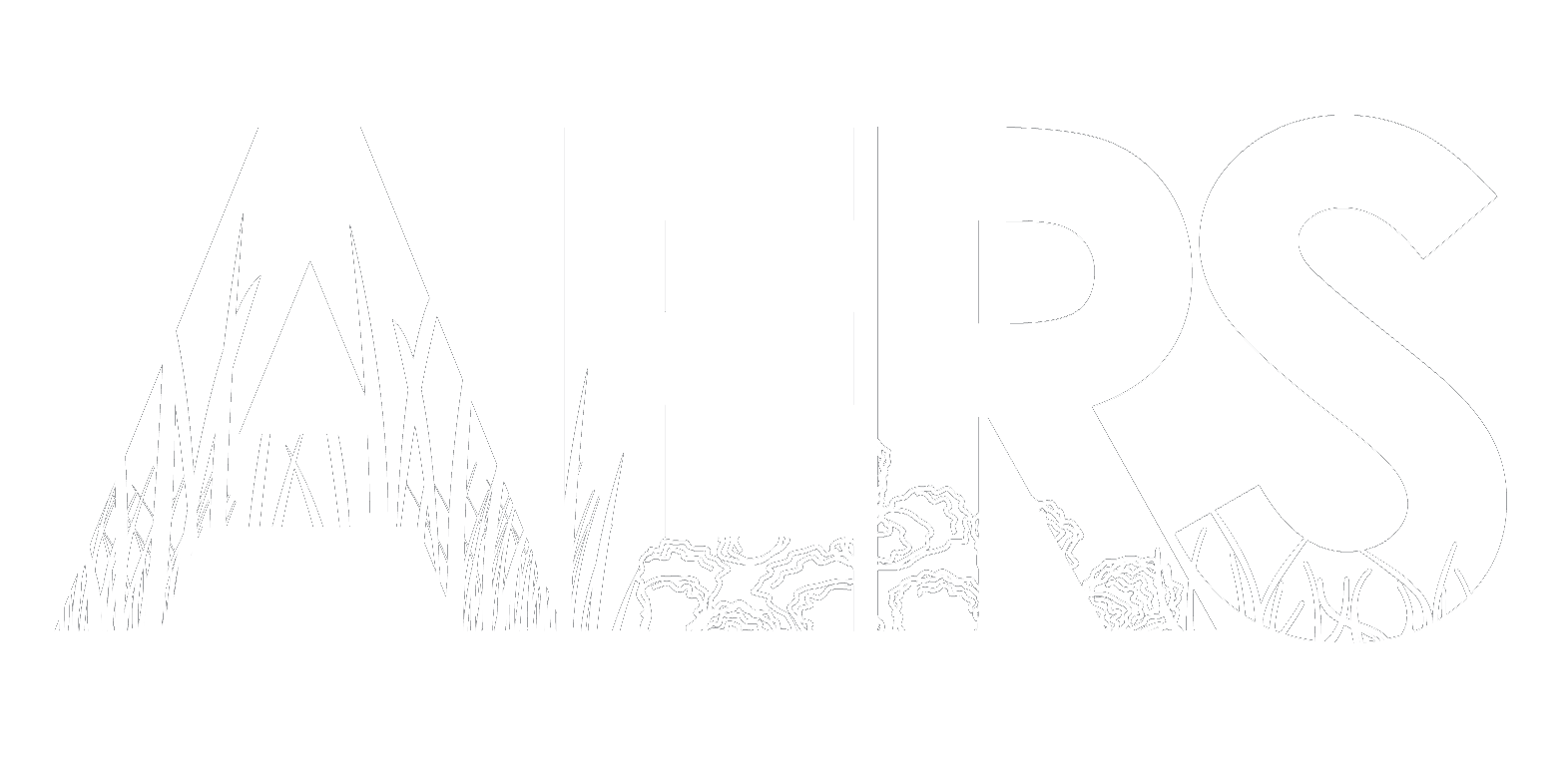| Atlantic Estuarine Research Society |
| login |
ORAL PRESENTATIONS
|
POSTER PRESENTATIONS
- Poster dimensions are 30" x 40" LANDSCAPE.
- Presenters are responsible for creating and printing their own posters.
- Foam board, tacks, and easels will be available in the poster location.
- Unless otherwise noted, posters may be set up as early as Thursday evening.
- You must take down your poster by the end of the meeting on Saturday.
- Please remove the tacks, collapse the easel, and place both in the designated collection areas.
Recommendations:
Keep content simple and provide a clear message in text that is large enough to read from a distance. Further details can be provided in discussions with attendees or via a handout that also includes your contact information.
Some good resources for preparing posters include:
Creating Effective Poster Presentations
How to create a research poster: Poster basics